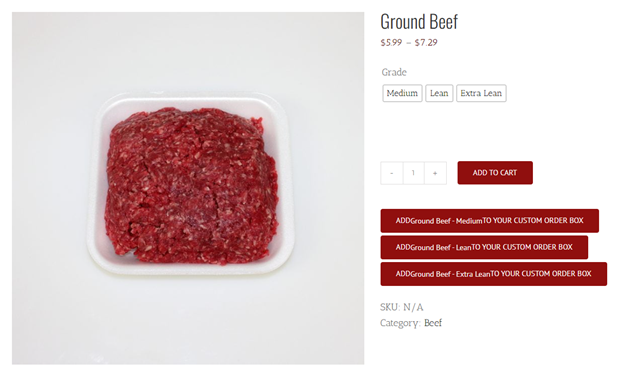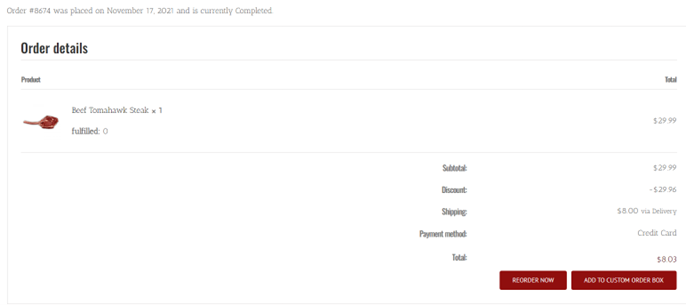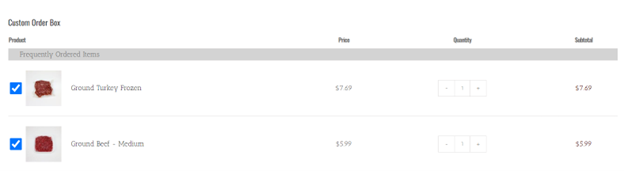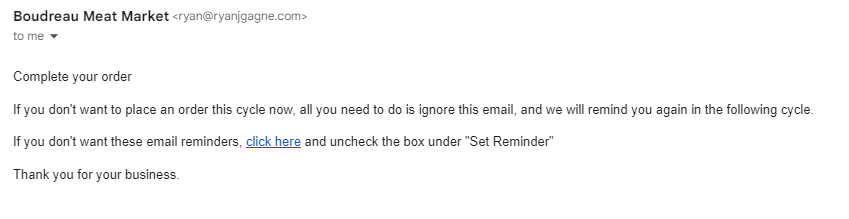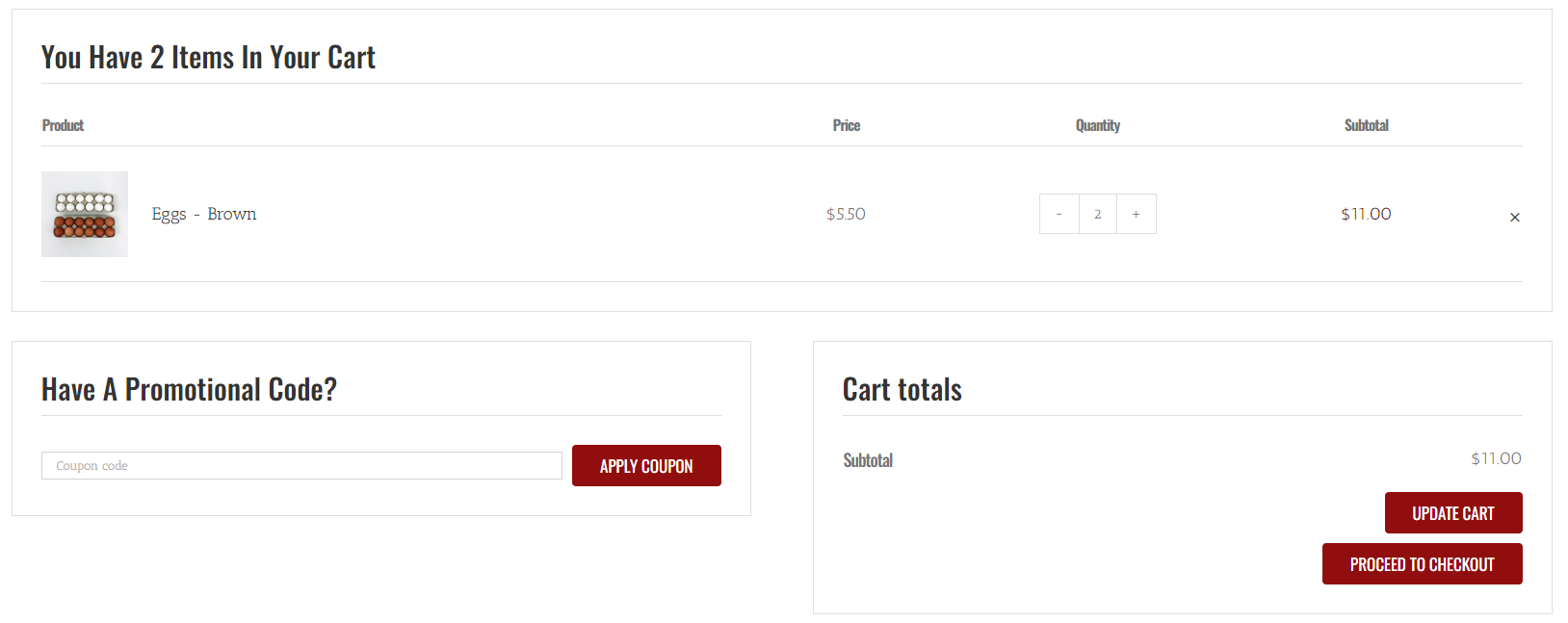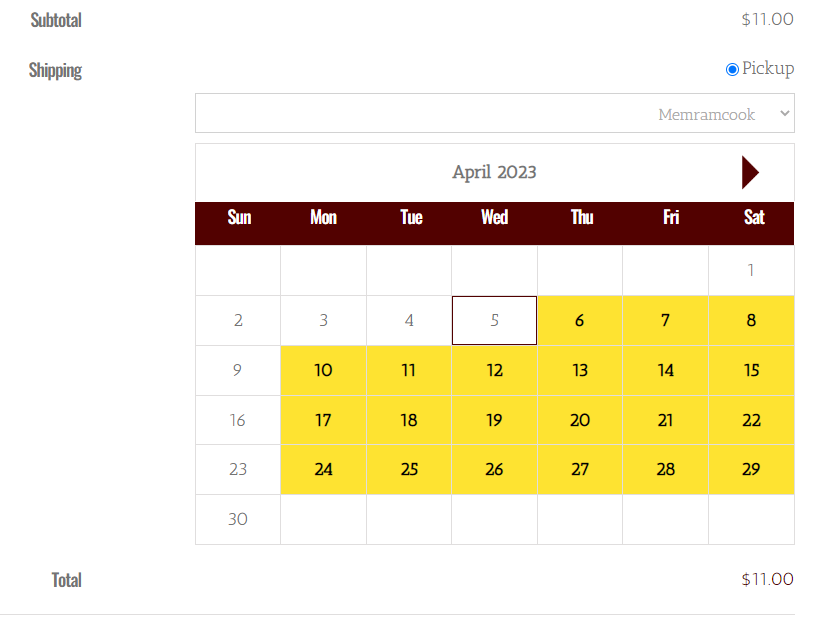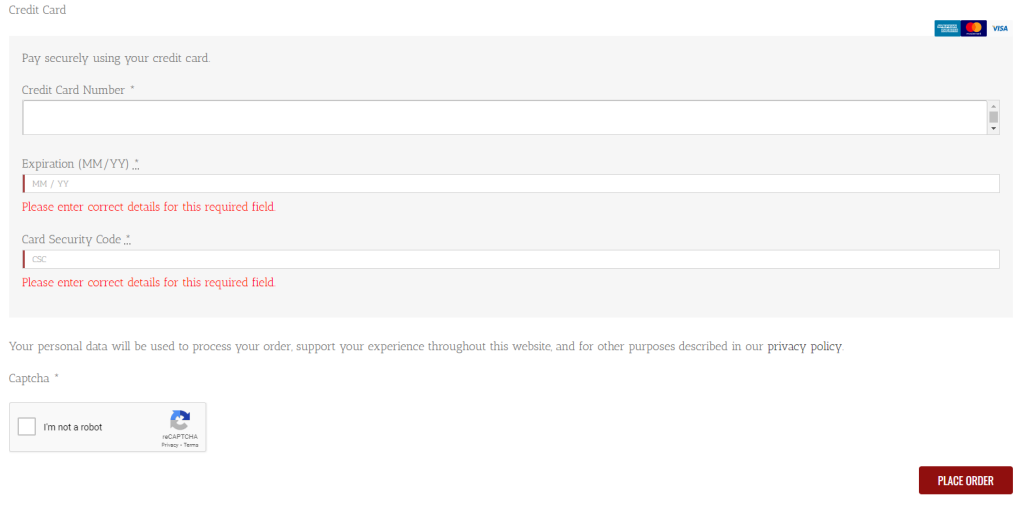Simply select the products that you want in your box, and then how often you want it. Our system will to the rest.
It’s never been quicker and easier to order from Boudreau Meat Market!
How to build your custom order box:
STEP 1:
Make sure you’re logged in or registered for an account.
STEP 4:
Check off the box to opt-in and set the day of the week and how often you want to place your order.
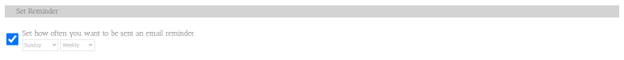
STEP 5:
Select save to save your box and have it remind you on the next reminder day, or Save and send to cart to order save the box and order it right away.
You will then get an email reminder on the date of the week and at the frequency that you specified.
STEP 9:
Order Complete!